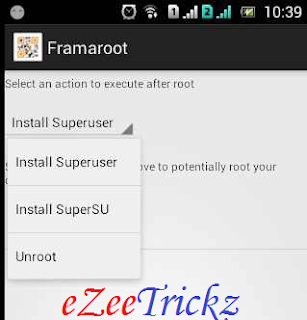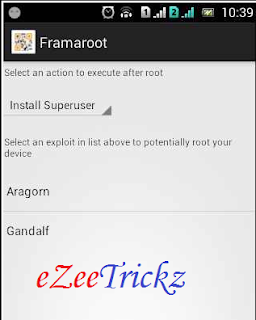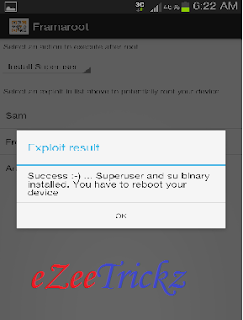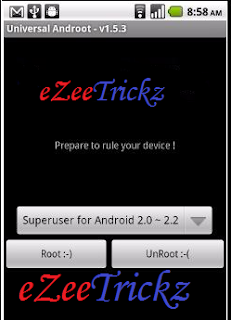Monday, 10 August 2015
How to Root Any Android Device Easily Without Computer with One Click
How to Root any Android Phone or Tablet without Computer or PC:
If you are trying to root your android and don't know how to do this, you have come to the right place. In this tutorial, I will explain How you can root your Android SmartPhone or tablet easily without the need of a computer,i.e., you can root Android Phone with phone. This method will work for most of the Android devices with a few exceptions. I hope you know about the benefits of rooting an Android. If you are new to the concept of rooting, I have written a complete article on What is Rooting:Its Advantages and Disadvantages . I will explain here how you can root your Android with Towelroot, Framaroot and Universal AndRoot without PC.
Tip: If you have not given authorization to apps from unknown sources, go to Settings>>Security and check the Unknown Sources checkbox
Help others:Click to share this on Facebook
Help others:Click to share this on Facebook
How to Root Any Android with FramaRoot without PC:
Framaroot is a One-Click app that can root almost any Android and that too without the need of a computer. It is the fastest and very easy-to-use root app that can root Phones with Android Versions 2.0 to 4.2 with just a single click.
Steps to Root your Android with Framaroot:
1) Download the Framaroot app. I have provided links of various Framaroot .apk versions:
You can download other versions from other sources.
2) Install the downloaded Framaroot .apk app in your Smartphone which you want to root.
3) After successful installation, open the app and select Install SuperUser option inside Framaroot.
4) Select any of the exploits that appear in the app and wait for sometime.
5) When you see the message Success, SU Binary and SuperUser Installed, it means your device is rooted successfully. You need to reboot your device to apply the changes.
In case you get a nessage Failed....Try Another Exploit if Available, then try another exploit to root your device.
How to Root Any Android with TowelRoot without PC:
TowelRoot is a one-click root app that can root almost any Android without the need of a computer. TowelRoot can root most of the KitKat devices, but it will only work with devices that have a kernel bill date earlier than 3 June,2014.
Steps to Root your Android with TowelRoot:
1) Download TowelRoot app . You will be redirected to towelroot.com, click on the Lambda Icon to download Towelroot
2) Install the Towelroot app in your device which you want to root.
3) Open the app and click on Root.
4) Wait for sometime and you will get a success message. Reboot your phone and your phone will be rooted.
How to Root any Android with Universal AndRoot without PC:
Universal AndRoot is the app to root any Android device with one click withut computer or PC.
2) Install and launch the AndRoot app.
3) Select the Version of your Android Device and click on Root option.
You Android will be rooted Successfully. Reboot your device.
How to check Whether your Android Phone is Rooted or not:
Download Root Checker app and click on Verify Root.
If you like our articles and want to stay updated, like us on Facebook , Follow us on twitter and subscribe for our free email newsletter.